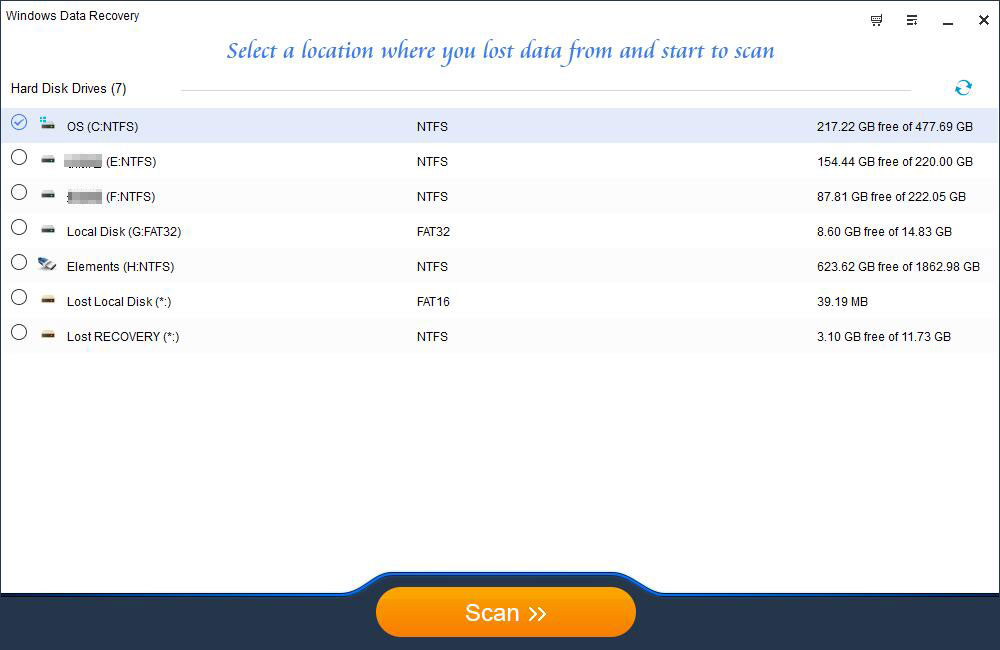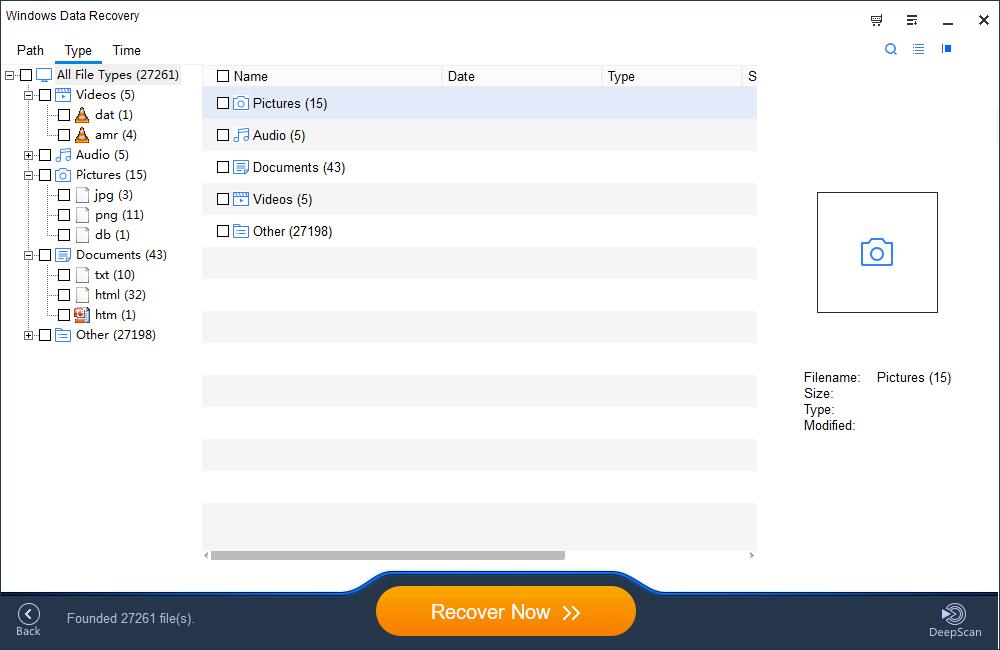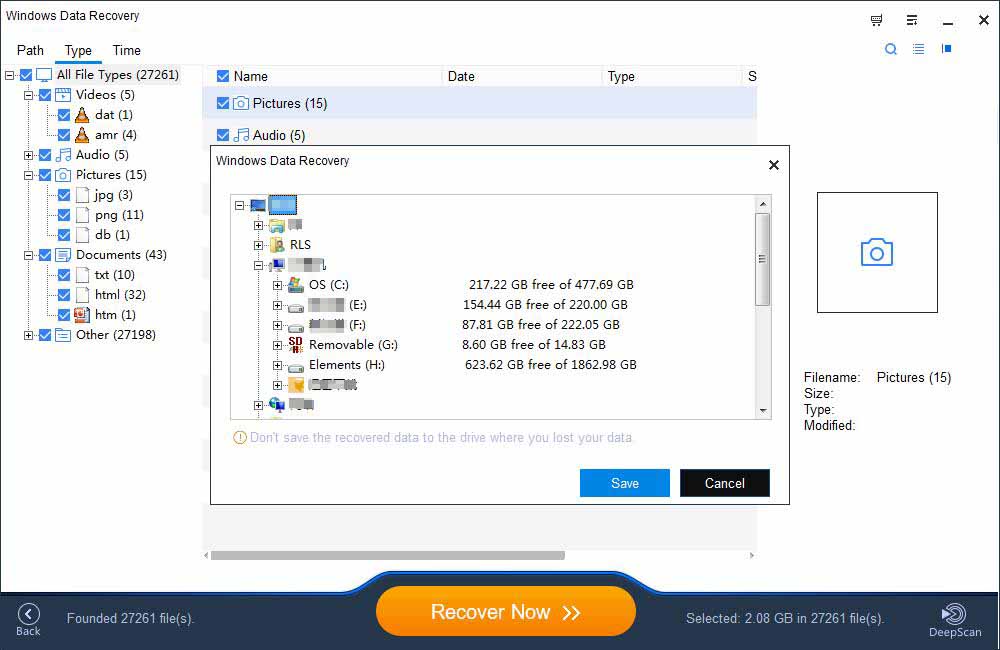Free Recycle Bin Recovery: Recover Deleted Files from Recycle Bin

Summary
Free Recycle Bin Recovery tool provides you the ultimate reliable solution to perform Recycle Bin Recovery for free. In this article, you'll learn how to recover deleted or emptied files from the Recycle Bin in Windows 10/8/7.
Questions about Recycle Bin Recovery from Windows Users All Over the World
The Recycle Bin is one of the system folders in the Microsoft Windows operating system. It is mainly used to store documents temporarily deleted by users. The files stored in the Recycle Bin can be restored. The recycle bin saves the files, folders, pictures, shortcuts, and Web pages you delete. These items will remain in the recycle bin until you empty the recycle bin.
Many reasons can cause you to delete files and empty the recycle bin. For example, if the files are too large and empty the recycle bin, you have the habit of emptying the recycle bin, use third-party software to optimize your computer, accidentally delete unnecessary files, and the deleted folder contains important documents, etc. So many Windows are asking similar questions, such as I deleted files from my recycle bin, i need to recover them, how can I do this? I have lost all my files from my PC. I automatically empty the Recycle Bin on a routine basis. So can I retrieve files deleted from the recycle bin in Windows 10? Is it possible to recover permanently deleted files from recycle bin? So, can you recover deleted files from the Recycle Bin? The answer is yes. However, depending on the situation, the recovery method of the recycle bin may be different. If you don't know whether your lost files have been recovered, don't worry. Just follow the steps below, and you will learn how to efficiently and easily retrieve files deleted from the recycle bin in Windows 10/8/7.
Free Recycle Bin Recovery Review
Free Recycle Bin Recovery software can quickly restore deleted files that were not recycled from the Recycle Bin. It can easily recover emptied or lost files due to different data loss situations, such as Use the "Shift + Delete" keys, Files emptied from recycle bin, Files/folders are too big to recycle, bypassing the recycle bin, Windows recycle bin is too full to hold more deleted items and other circumstances.
Note: Please try not to install any program (includes Free Recycle Bin Recovery) on C drive if you want to recover files from the Recycle Bin.