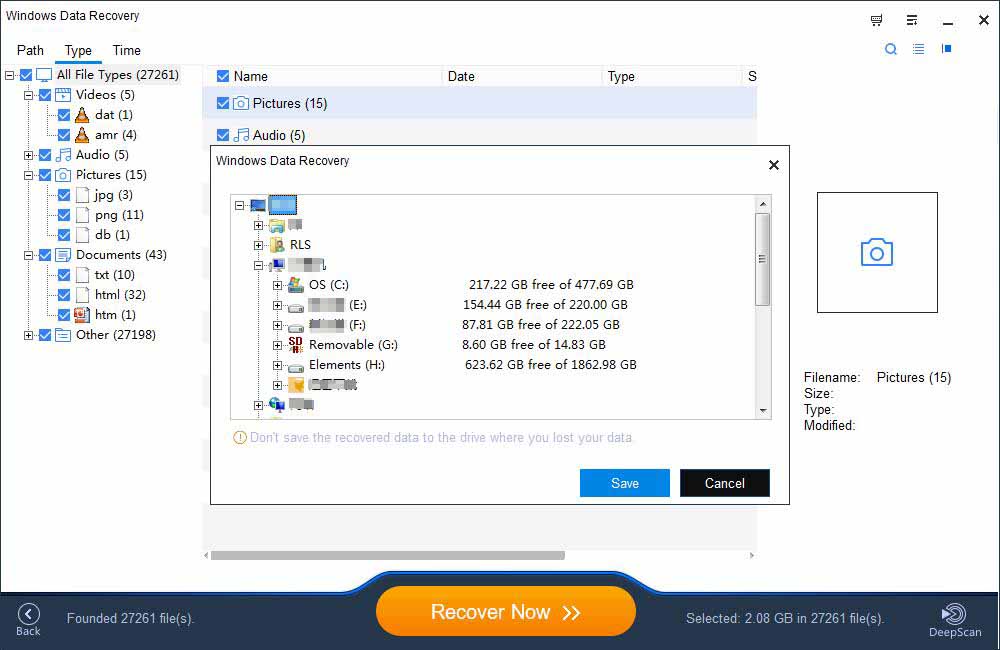Free Recycle Bin Recovery: Recover Deleted Files from Recycle Bin
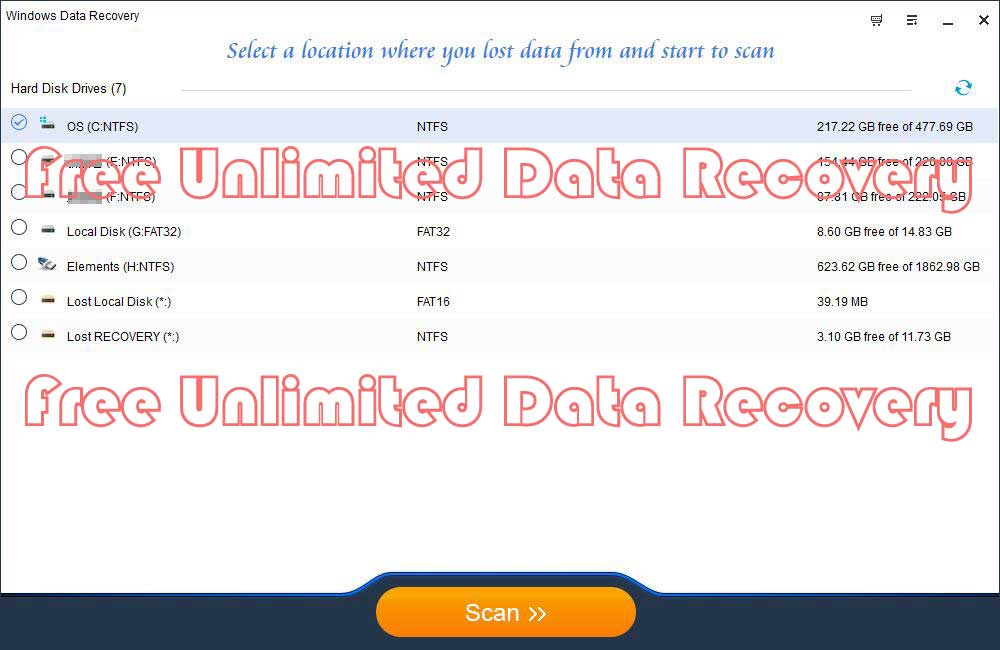
Summary
Download the top Free Unlimited Data Recovery program and free to recover any deleted or lost data from hard disk, RAW drive, RAW partition, formatted hard drive, Recycle Bin, etc.
Free Unlimited Data Recovery Features
Free Unlimited Data Recovery 16.8, the absolute top free data recovery software can help you recover data from any data loss situations, such as accidentally deleted files, emptied Recycle Bin, crashed hard disk, formatted external drive, virus infections, lost partition, RAW partition, RAW file system, corrupted memory cards/flash drives, human error, power failure, system crash, OS re-installation/upgrade, software crash, or other unknown reasons, etc. After the data scan, you can preview and recover specific file types to save time. Free Unlimited Data Recovery is an easy-to-use Free Data Recovery for Windows tool. You can retrieve lost files in 3 simple steps.
How to Recover Data with Free Unlimited Data Recovery on Windows
Free Unlimited Data Recovery 16.8 supports Windows 10, Windows 8.1, Windows 8.0, Windows 7, Windows XP and Windows Vista. It is designed to recover deleted, formatted or inaccessible files from Windows PC, laptop, hard drive, SSD, memory card, USB drive, SD card, digital camera, multimedia player and other storage devices. Please download, install and launch Free Unlimited Data Recovery 16.8 on your computer.
3 Steps to Deleted Files and Folders from Hard Drive by Using Free Unlimited Data Recovery 16.8
Step 1: Select a Location to Start Finding Data
Launch Free Unlimited Data Recovery on your computer, please select a location where you lost data from and start to scan.
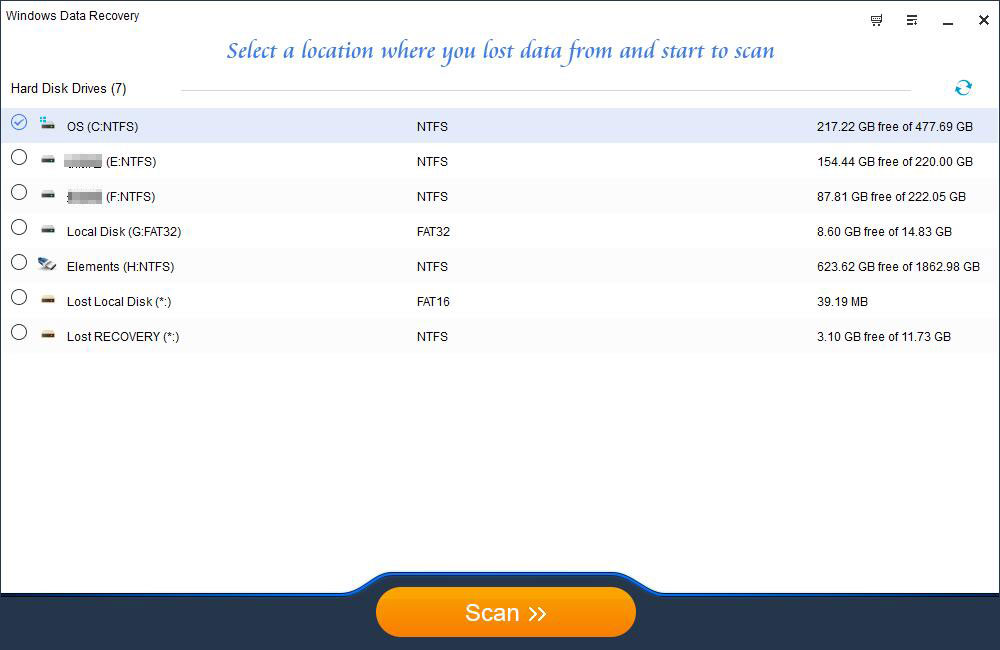
Step 2: Scan Your Computer or Device

Step 3: Preview and Recover Lost Files